Hello friends, have you downloaded PUBG Mobile to play on a computer, desktop or laptop? After downloading how do you play that game i.e. which keywords in the keyboard do you use to move in the game, hit the enemy or upgrade health in your game? If you’re looking to learn about this PUBG Mobile gaming control for PC, you’ve come to the right place.
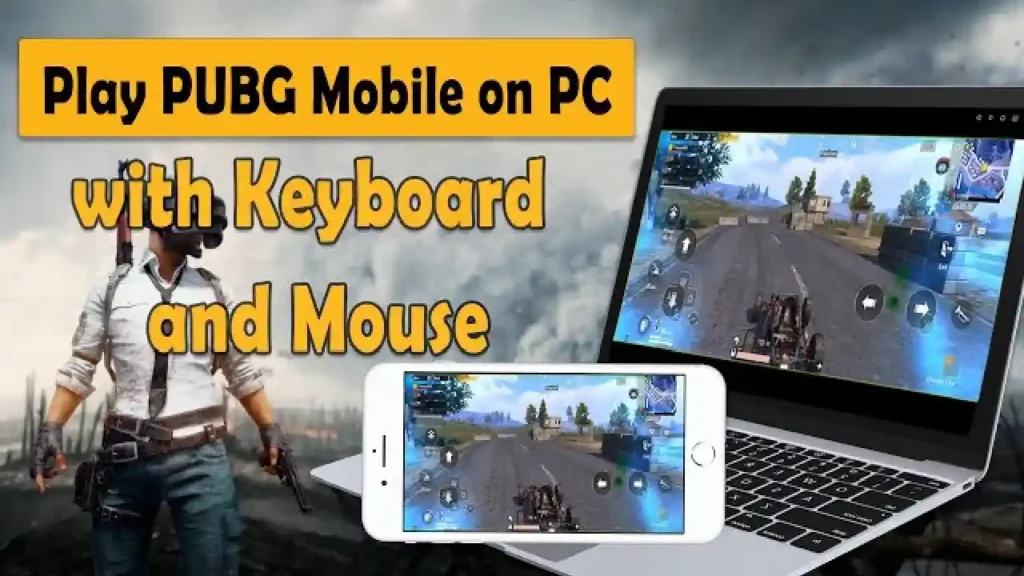
Today in this post we have discussed how to play a PUBG Mobile game on PC and know about its controls then read this part. You might have visited various websites but you did not find any information about keyboard shortcuts or hotkeys there.
So if you want to know important keywords to play the PUBG Mobile game then read this part. We have discussed here in a very simple way which switches of the keyboard and how to use the mouse to play the game very easily.
What is PUBG Mobile?
PUBG Mobile is one of the most popular First Person Shooter (FPS) games in the world today. The game has become very popular since its launch and nowadays there are various tournaments of this game in every country. Along with this, there are various global tournaments where various countries from all over the world join the event. This game is a type of online multiplayer game, which can be played on mobile and computer.
But to play on a computer you need to take the help of an emulator. This game was developed by Krafton, a South Korean company. The story of this game is inspired by the Japanese movie “Battle Royale”. PUBG Mobile game has become popular day by day. The number of active users in this game is increasing every day.
This game was first released in March 2018. The main reason why the game is loved by everyone is the graphics of this game because the graphics of this game are much better and more realistic than other games. That’s why people are downloading this game and enjoying playing it.
The gameplay of the PUBG Mobile game is set on an island where 100 players are simultaneously dropped on the map by a plane. Then each person starts collecting their necessary items ie Granade, drinks, smoke, weapons, etc. Then started fighting with each other. The player who survives at the end is the winner of the game.
PC System Requirements For PUBG Mobile
Minimum Requirements:
| Operating System | 64-bit Windows 7, Windows 8.1, Windows 10 |
| Processor | Intel Core i5-4430 / AMD FX-6300 |
| Graphics | NVIDIA GeForce GTX 960 2GB / AMD Radeon R7 370 2GB |
| Memory (RAM) | 8 GB RAM |
| Storage | 30 GB Available Space |
| DirectX | Version 11 |
| Network | Broadband Internet Connection |
Maximum Requirements:
| Operating System | 64-bit Windows 10, Windows 11 |
| Processor | AMD Ryzen 5-1600 / Intel Core i5-7600K |
| Graphics | Nvidia GTX 1060 6GB or better |
| Memory (RAM) | 16 GB RAM |
| Storage | 30 GB Available Space |
| DirectX | Version 11 |
| Network | Broadband Internet Connection |
Let us first say that on a higher configuration PC, you can play games better and also see better game details. If you play the game on low low-configuration PC then your gaming experience may be wasted. When you play the game on a low configuration PC the FPS of the game will drop and the game may lag. If you want to play and enjoy this game well then you should always play the game on a high-specification or high-configuration laptop, desktop or PC.
PUBG Mobile Controls (PUBG Mobile Keyboard Shortcuts)

Gameplay Controls:
| Keys | Assigned Function |
|---|---|
| W | Forward |
| A | Left |
| S | Backward |
| D | Right |
| C | Crouch |
| Z | Prone |
| Space | Jump, Vault, Up |
| Alt | Free Look (eye) |
| Shift / = | Sprint/ Autorun |
| Mouse | Camera |
Combat Controls:
| Keys | Assigned Function |
|---|---|
| Left Click (Mouse) | Fire/ Punch/ Pan/ Sickle |
| Right Click (Mouse) | Aim/ Scope |
| R | Reload |
| 1 / 2 / 3 | Change Gun |
| 4 / 5 / 6 | Frag Grenade, Smoke, Molotov (Stun Grenade) |
| X | Pan, Sickle, etc.. |
| Q | Peek Left |
| E | Peek Right |
| V | Revive |
| F4 | Scope Switch |
| Wheel Up (Mouse) | Next Weapon |
| Wheel Down (Mouse) | Previous Weapon |
Vehicle Controls:
| Keys | Assigned Function |
|---|---|
| W | Forward |
| A | Left |
| S | Backward |
| D | Right |
| C | Seat Change |
| G | Get-In |
| G | Blow Horn(For Driver), Fire From Vehicle |
| F | Drive/ Exit |
| E | Air Control Roll Right |
| Q | Air Control Roll Left |
| Alt | Free Look (Eye) |
| Shift | Boost |
| Space | Brake |
UI Controls:
| Keys | Assigned Function |
|---|---|
| F1 | Key Reminder Switch |
| F4 | Emote |
| ⭾ Tab | Open Bag |
| M | Map |
| Esc | Setting |
| Ctrl | Mouse Cursor Enable/ Disable (Mouse Lock Switch) |
| F | Parachute, Open Door/ Crate/ Drop, Drive, Get In/ Out, PickUp Equipment |
Swimming Controls:
| Keys | Assigned Function |
|---|---|
| Space | Swim Up |
| C | Swim Down |
Health Controls:
| Keys | Assigned Function |
|---|---|
| 7 | Medikit |
| 8 | First Aid |
| 9 | Bandage |
| 0 | Painkiller/ Energy Drink |
Communication Controls:
| Keys | Assigned Function |
|---|---|
| T | Speaker On/ Off |
| Y | Mic On/ Off |
| F2 | Quick Chat |
Advantages of Playing PUBG Mobile on PC
- If you play the PUBG Mobile game on PC i.e. your gaming experience will be better because of the bigger screen on PC and along with that you can spot the enemy very easily.
- Also, if you play PUBG Mobile on a PC, you can easily stream your gameplay on YouTube and other social media platforms.
- If you play the PUBG Mobile game on a PC from a mobile then you won’t have any battery problems as its battery life is for some time when playing on a mobile device. If you want to play this game for hours then PC will be best for you.
- Also when you play this game on PC you can stream this game as well as chat with every person in the stream.
- If you start playing the PUBG Mobile game from the beginning and play it for a long time, the gameplay will be much easier than on mobile.
- Again if you want to play the game without any kind of interference i.e. while playing on mobile your gaming experience may be bad due to calls, messages and notifications but if you are playing on PC then your gaming experience will be good.
We hope that by reading this post, you have understood that you need to use keyboard keys to play the PUBG Mobile game on a PC. If you like our post then you can share it with your friends and family.