Want to play PUBG Mobile like a pro? Here’s how to control your fingers with 4 finger sensitivity code & control code! If so, I’ve given you everything you truly need in this article, and the best part is that you can effortlessly import them into your account by using the share code. The imported settings can also be changed to suit your needs if you’re not content with them. The ability to fully use the game’s available buttons is one major advantage of the 4- finger layout.
PUBG Mobile 4 Finger Claw Layout 2023
This is the four-finger claw layout that SouL MortaL recommends; the layout code is also included so that you may import it.
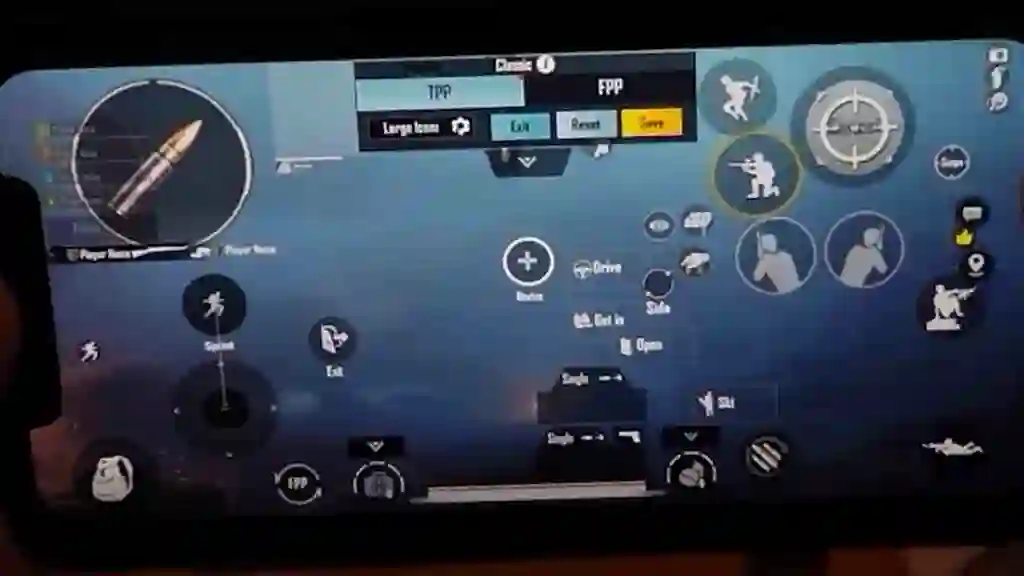
Layout Code: 6960-5108-1956-6633-068
PUBG Mobile 4 Finger Sensitivity Settings
These are the 4-finger sensitivity settings used and suggested by SouL MortaL, and the sensitivity code is also given, using which you can import.
Camera Settings
| Settings | Percentage |
|---|---|
| 3rd Person No Scope | 220% |
| 1st Person No Scope | 220% |
| Red Dot, Holographic, Aim Assist | 650% |
| 2x Scope | 36% |
| 3x Scope, Win94 | 27% |
| 4x Scope, VSS | 17% |
| 6x Scope | 14% |
| 8x Scope | 12% |
| TPP Aim | 40% |
| FPP Aim | 40% |
ADS Settings
| Settings | Percentage |
|---|---|
| 3rd Person No Scope | 190% |
| 1st Person No Scope | 190% |
| Red Dot, Holographic, Aim Assist | 60% |
| 2x Scope | 36% |
| 3x Scope, Win94 | 27% |
| 4x Scope, VSS | 17% |
| 6x Scope | 14% |
| 8x Scope | 14% |
| TPP Aim | 40% |
| FPP Aim | 30% |
Free Look Settings
| Settings | Percentage |
|---|---|
| 3rd Person Camera (Character, Vehicle) | 220% |
| 1st Person Camera (Character) | 180% |
| Camera (Parachuting) | 220% |
Gyroscope Settings
| Settings | Percentage |
|---|---|
| 3rd Person No Scope | 400% |
| 1st Person No Scope | 400% |
| Red Dot, Holographic, Aim Assist | 400% |
| 2x Scope | 400% |
| 3x Scope, Win94 | 300% |
| 4x Scope, VSS | 260% |
| 6x Scope | 50% |
| 8x Scope | 42% |
| TPP Aim | 30% |
| FPP Aim | 20% |
Sensitivity Code: 6960-5108-1956-6633-068
That’s all about PUBG Mobile 4 Finger Claw Layout and Sensitivity Settings. Controls and sensitivity can change occasionally, and in certain situations, the sharing code cannot function. However, you can utilize these manually and adjust them as necessary.

I am asking for a sensitivity please if anyone could assist me
Pupg Dawood