The well-known battle royale game PUBG Mobile has a beta testing version called PUBG Mobile Beta. It is released by the game’s developer, Tencent Games, to gather feedback from players and to test new features and updates before they are released in the official version of the game.
The Beta version of PUBG Mobile is usually available to a limited number of players in certain regions, and it can be downloaded from the Google Play Store or App Store on compatible mobile devices. It may not be as stable as the official release, as it is still in development and may contain bugs or unfinished features.
So now, PUBG mobile beta version 3.2 is here and features a tonne of new features. In this article, we’ll show you some fresh rewards and features that come with the most recent upgrade. We’ll also show you how to download the PUBG mobile beta version 3.2 step by step.
Download PUBG Mobile Latest Beta APK File

PUBG Latest Beta APK File
| App | PUBG MOBILE Beta APK |
| Publisher | Tencent |
| Size | 715 Mb |
| Version | 3.2 |
| Last Updated | April 2024 |
Download PUBG Beta For iOS
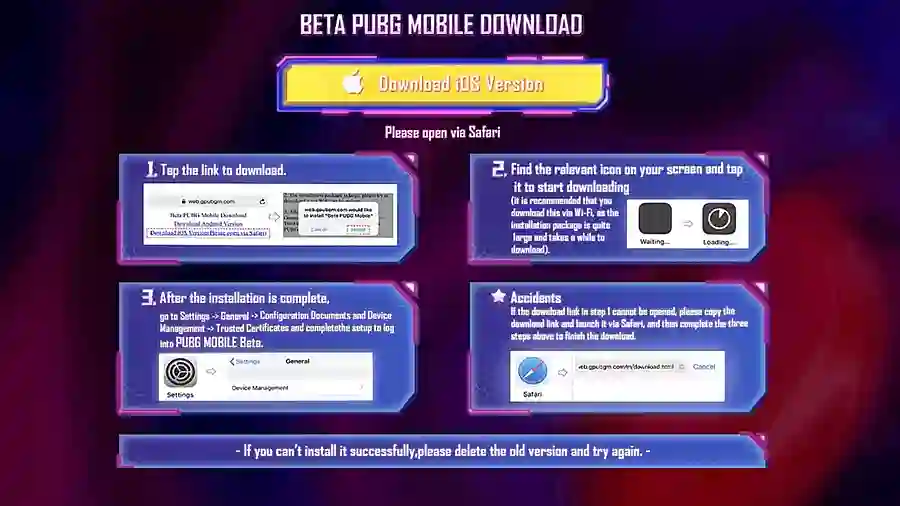
How To Download PUBG Mobile Beta APK 3.2 update On Android
- Once the PUBG Mobile APK files have been downloaded, locate them on your device.
- Click on the APK file to launch the installation process.
- You may need to enable the installation of apps from unknown sources on your device.
- On Android 11, you can find this in Settings > Apps and notifications > Special app access > Install unknown apps.
- Once the APK file has been installed.
- After completing these steps, open and enjoy PUBG Mobile beta latest update of version 3.2 You will still be required to download the maps and other assets in the game.
- After downloading resources, then, login with the guest account.
- If you come across an error while installing the APK file, you should download it again and follow the steps mentioned above. (Comment your error below)
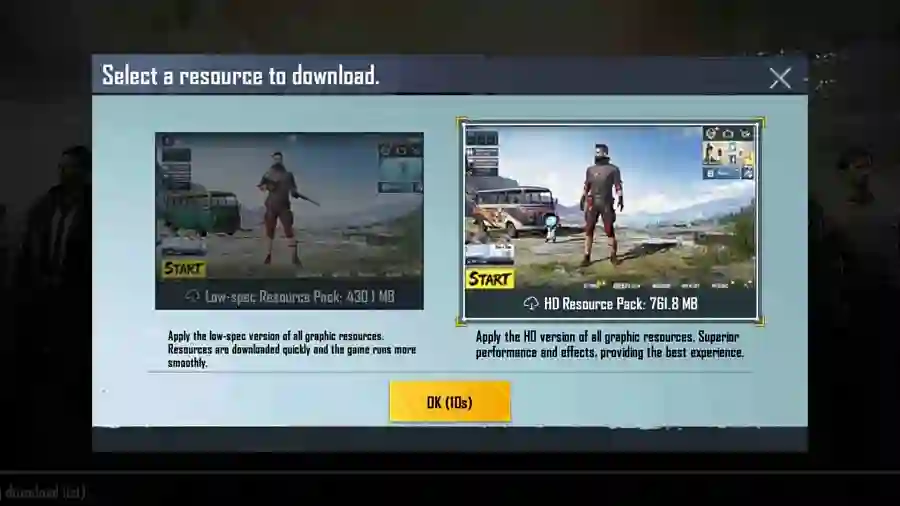

How To Get PUBG Mobile Beta Invitation Code
After installing the Global Version of PUBG then you need to follow the below steps to get official access to all upcoming EVENTS & Updates, Please take note that the methods listed below apply to all versions of the PUBG Mobile Beta 3.2 update.
Step 1: Open Your Main PUBG Mobile Account, then go to the event section.

Step 2: Select Test Server Event in the PUBG Global Account
Step 3: Open the Test Server Event And Generate the Beta Invitation Code.
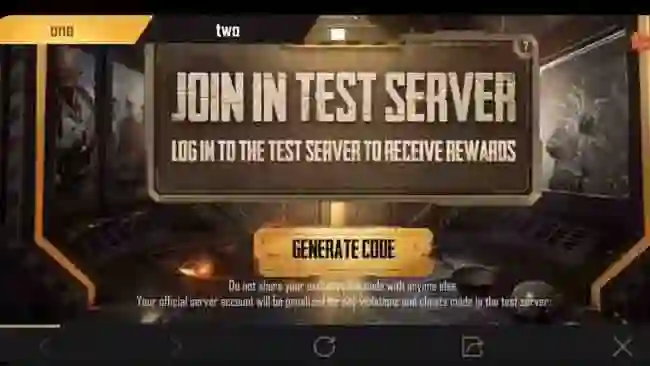
Step 4: Copy That Code and Paste it into your PUBG beta account.
You should be aware that the PUBG Mobile Beta is a testing version of the game and might not be as reliable as the official release.

Yes
Not downloaded